Hyper Rack Only
Please note this version of Digidown Host does not work with standard USB Smart Card Readers
Before a person can download files from a digital tachograph, they need to prove to it that they are someone who is entitled to access the data. This process is called authentication and is usually performed by inserting a company card into the tachograph. Authentication can also be achieved by a company card and a tachograph communicating with each other when they are not in the same place.This process is known as remote authentication.
DigidownHost is a cross platform (Linux/Windows) application which allows remote authentication to take place by handling communication between a company card and a DigidownT/RDL or DigidownBlue device connected to a digital tachograph.
DigidownHost is capable of handling communication for one or more companies each with one or more company cards. Remote authentication can then take place between a vehicle’s tachograph and any company card associated with that vehicle’s company.
Please note this version of Digidown Host does not work with standard USB Smart Card Readers
If using Raspberry PI, the minimum is PI 2 Model b with a 4gb SD Card.
wget -O - https://lisledesign.com/downloads/drivers/DigidownHost/install.sh | sudo bash
An installation screen should now be visible in the terminal -
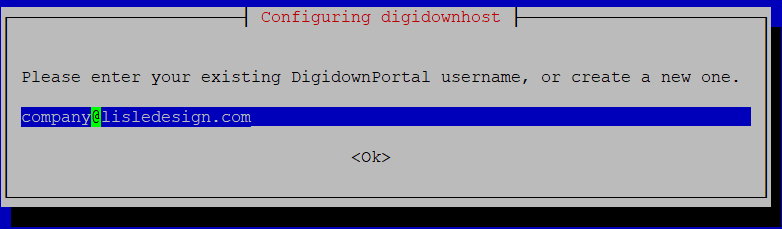
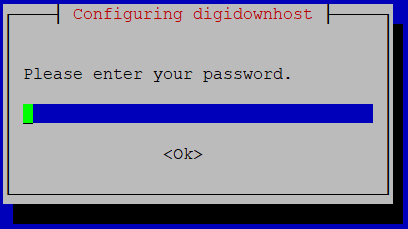
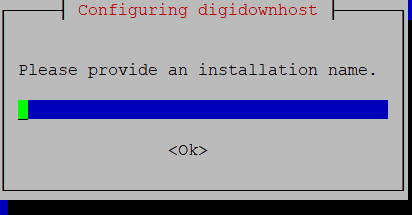
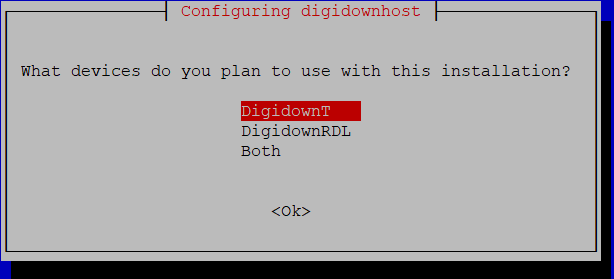
The Digidown Host Service will start automatically
Log in to the DigidownHost portal Digidown Portal
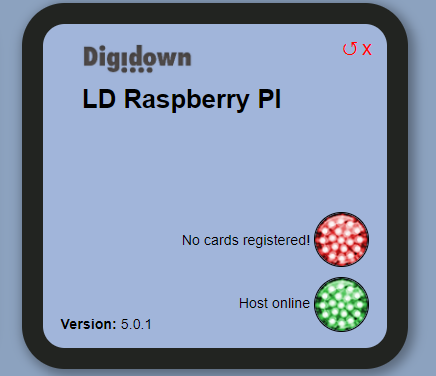
Version 5.3 released on 18th January 2023