Quick Start
Download
The DigidownRDL APN Tool is an application that can be used to program a DigidownRDL with a custom APN. The tool will also program the RDL with a database of publicly available APNs. To use the tool, you must have a APN Programming cable from Lisle Design.
The windows installer can be downloaded from the link below.
Download DigidownRDL APN ToolInstallation and Setup
Step One - Installation
Follow the intructions in the installer to install the DigidownRDL APN Tool application on your computer
Step Two - Load or Create an APN
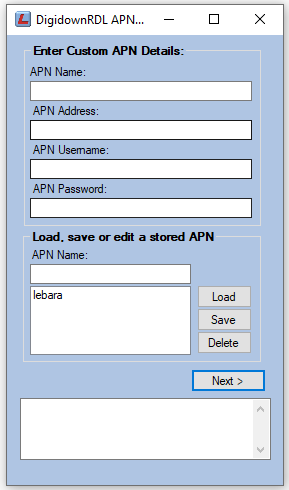
- Create an APN. If it's the first time you are running the application, no APNs will be saved, so you will need to enter the details in the form
- Save an APN Once you have entered the APN details, you can save the APN with a name so that you can load it next time you run the application.
- Load an APN If you have an APN saved, you can select it from the list and load it.
- Next Once you have an APN loaded, click next to program it into the RDL along with the APN Database.
Step Three - Connecting
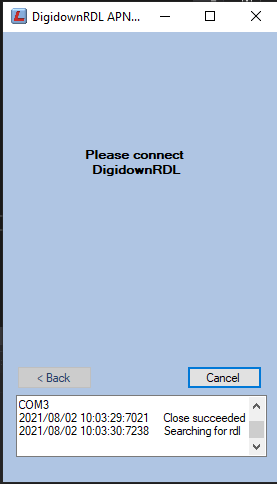
- Connect the APN Programming cable whilst the application shows it searching for it.
- Connect the DigidownRDL to the cable when prompted by the application.
Step Four - Programming
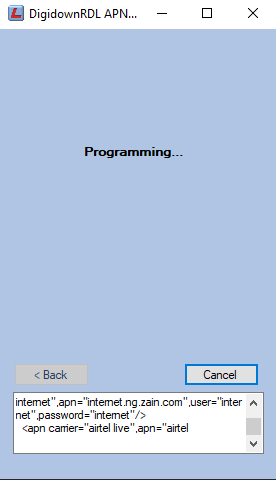
- The application will then detect the DigidownRDL and start programming in the APN details. The process will take approx 2 mins and will display a success or fail message at the end.
- Unplug the DigidownRDL from the cable, but you can leave the cable connected if you wish to program more units. The application will return to the APN loading screen.
Release Notes
Version 1.0 released on 2nd August 2021