Quick Start
Download
DigidownRDL Progammer is an application that allows users to program a DigidownRDL with the latest software via their PC.
To program an RDL, a DigidownRDL Standalone power supply is needed, along with programming kit. A zip file containing the setup files for the application can be downloaded from the link below.
Download DigidownRDL Programmer Download DigidownRDL 4G ProgrammerInstallation and Setup
Step One - Installation
Right click the zip and extract the files to the local drive.
Run STM32 ST_LINK Utility_v3.4.9.exe followed by
DigidownRDL Programmer Setup.exe
Follow the intructions in the installers to install the DigidownRDL Programmer
application on your computer.
Step Two - Connect DigidownRDL

- Connect the ST LINK programmer to the PC.
- Remove the four screws from the back of the DigidownRDL and carefully lift off the cover, being careful not to disconnect the aerial.
- Connect the other end of the ST LINK programmer to the socket labelled J3 on the RDL.
- Plug the DigidownRDL Standalone power supply (12 V) into a power socket. Connect the other end into the socket labbeled J2 on the RDL.
Step Three - Run the application
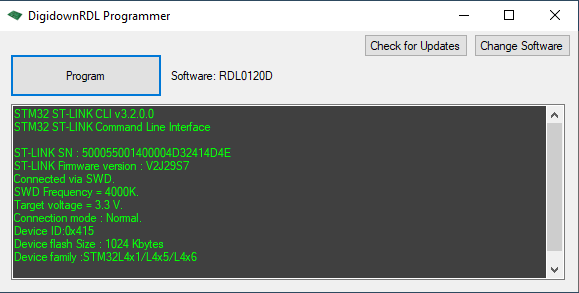
- Open the DigidownRDL Programmer application. If the application fails to run, check connections to the RDL.
- Click the 'Check for updates' button to make sure you have the latest software. If a new software is downloaded, select the new software with the 'choose software' button, or restart the application to automatically detect the new software.
- Click the 'Program' button. Programming should take roughly 12s.
Release Notes
Version 1.1 released on 1st March 2022