Useful Tip:
It may be useful to have DigidownHold open during installation
Instructions for adding a company to Digidownhold can be found here under 'Upload Configuration' and then 'How do I configure my Digidown Terminal for DigidownHold'
DigidownHold is a Lisle Design server which acts as an interface between the DigidownTerminal and specific analysis software (e.g. SmartAnalysis). DigidownHold also provides a REST API that customers can use to retrieve their data.
DigidownHold File Retrieval allows users to download VU, Driver and NFC downloads using a companies DigidownHold credentials from the REST API. The windows installer can be downloaded from the link below.
Download DigidownHold File RetrievalFollow the intructions in the installer to install the DigidownHold File Retrieval application on your computer
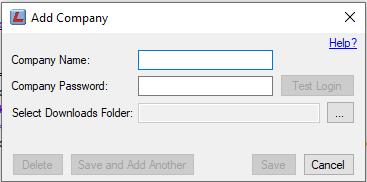
It may be useful to have DigidownHold open during installation
Instructions for adding a company to Digidownhold can be found here under 'Upload Configuration' and then 'How do I configure my Digidown Terminal for DigidownHold'
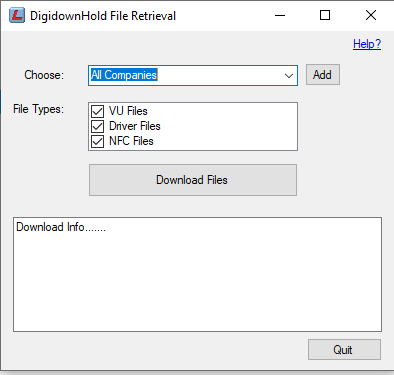
Version 1.0 released on 28th November 2020